Original source: https://blog.bytebytego.com/p/what-is-sso-episode-7
In this newsletter, we will talk about the following:
- What is SSO (Single Sign-On)?
- What is the future of online payments?
- Top 38 most commonly used programming languages
- What is IaaS/PaaS/SaaS?
What is SSO (Single Sign-On)?
A friend recently went through the irksome experience of being signed out from a number of websites they use daily. This event will be familiar to millions of web users, and it is a tedious process to fix. It can involve trying to remember multiple long-forgotten passwords, or typing in the names of pets from childhood to answer security questions. SSO removes this inconvenience and makes life online better. But how does it work?
Basically, Single Sign-On (SSO) is an authentication scheme. It allows a user to log in to different systems using a single ID.
The diagram below illustrates how SSO works.
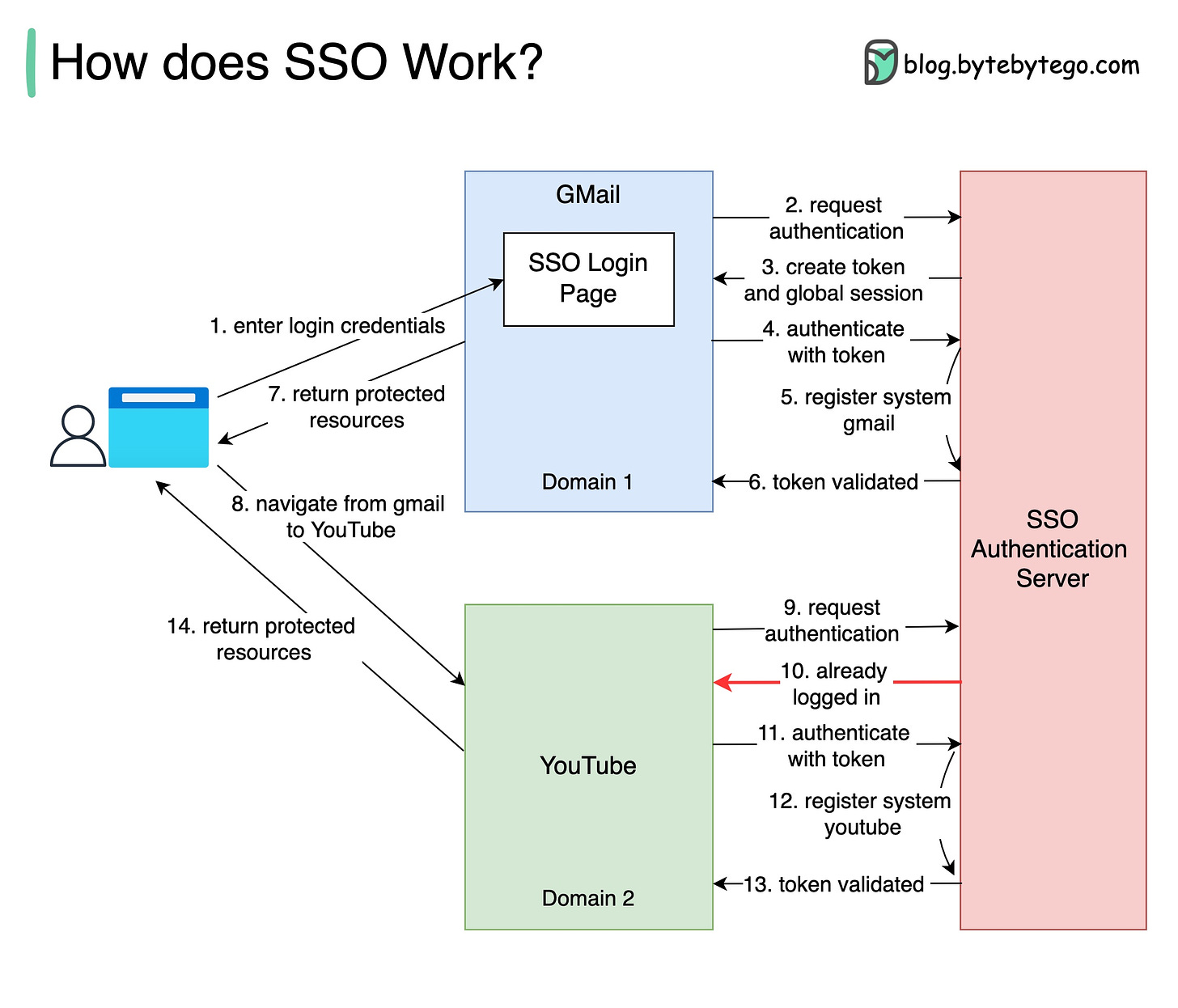
Step 1: A user visits Gmail, or any email service. Gmail finds the user is not logged in and so redirects them to the SSO authentication server, which also finds the user is not logged in. As a result, the user is redirected to the SSO login page, where they enter their login credentials.
Steps 2-3: The SSO authentication server validates the credentials, creates the global session for the user, and creates a token.
Steps 4-7: Gmail validates the token in the SSO authentication server. The authentication server registers the Gmail system, and returns “valid.” Gmail returns the protected resource to the user.
Step 8: From Gmail, the user navigates to another Google-owned website, for example, YouTube.
Steps 9-10: YouTube finds the user is not logged in, and then requests authentication. The SSO authentication server finds the user is already logged in and returns the token.
Step 11-14: YouTube validates the token in the SSO authentication server. The authentication server registers the YouTube system, and returns “valid.” YouTube returns the protected resource to the user.
The process is complete and the user gets back access to their account.
Over to you:
Question 1: have you implemented SSO in your projects? What is the most difficult part?
Question 2: what’s your favorite sign-in method and why?